python调用C++的pybam库
pybam是一个C++ 实现的读取bam文件的库,调用了boost库。
http://shahlab.ca/projects/mutationseq/
根据文档,安装之后一直出现以下问题。
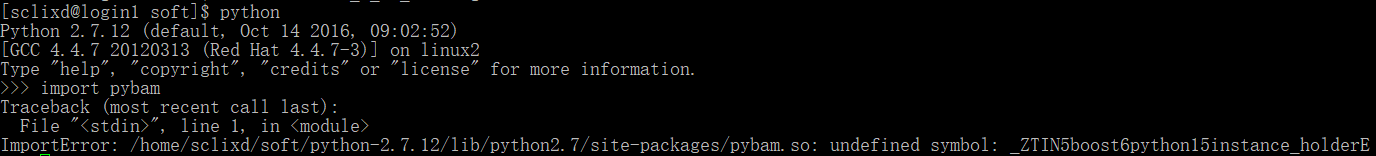
ImportError: /home/sclixd/soft/python-2.7.12/lib/python2.7/site-packages/pybam.so: undefined symbol: _ZTIN5boost6python15instance_holderE
后来发现是boost源码路径指定错误
然后修改路径后又出现了新的错误
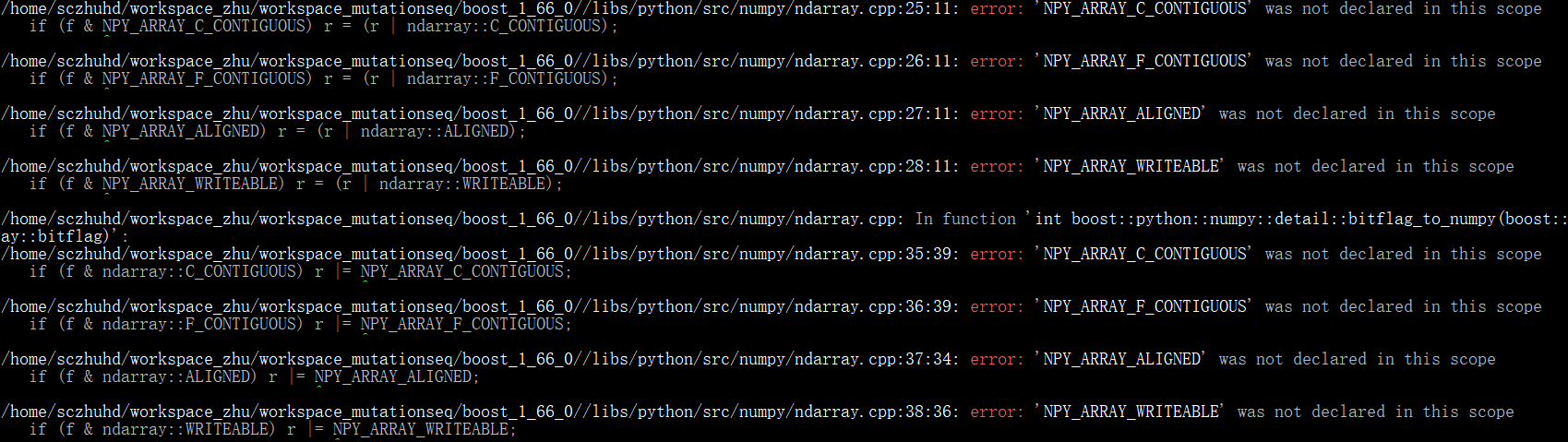
/home/sczhuhd/workspace_zhu/workspace_mutationseq/boost_1_66_0//libs/python/src/numpy/ndarray.cpp:25:11: error: 'NPY_ARRAY_C_CONTIGUOUS' was not declared in this scope
if (f & NPY_ARRAY_C_CONTIGUOUS) r = (r | ndarray::C_CONTIGUOUS);
修改源码后编译成功
正确的安装步骤:
1、下载编译安装Python
wget https://www.python.org/ftp/python/2.7.14/Python-2.7.14.tgz tar zxf Python-2.7.14.tgz cd Python-2.7.14 ./configure --prefix=/home/sczhuhd/software/ make -j24 make install
2、安装setuptools、pip、wheel
wget https://bootstrap.pypa.io/get-pip.py --no-check-certificate python get-pip.py
备用脚本
3、安装相关依赖库
最主要的是要安装numpy,否则boost不能编译相关组件
pip install numpy
4、下载安装boost
wget https://dl.bintray.com/boostorg/release/1.66.0/source/boost_1_66_0.tar.gz tar zxf boost_1_66_0.tar.gz cd boost_1_66_0/ ./bootstrap.sh --prefix=/home/sczhuhd/software/ ./b2 install --prefix=/home/sczhuhd/software/
5.修改boost.numpy源码问题
(此时可以尝试直接运行下一步试一试,如果没有错误可以跳过这一步)
测试Ubuntu下没有出现此问题,CentOS6.4下出现。
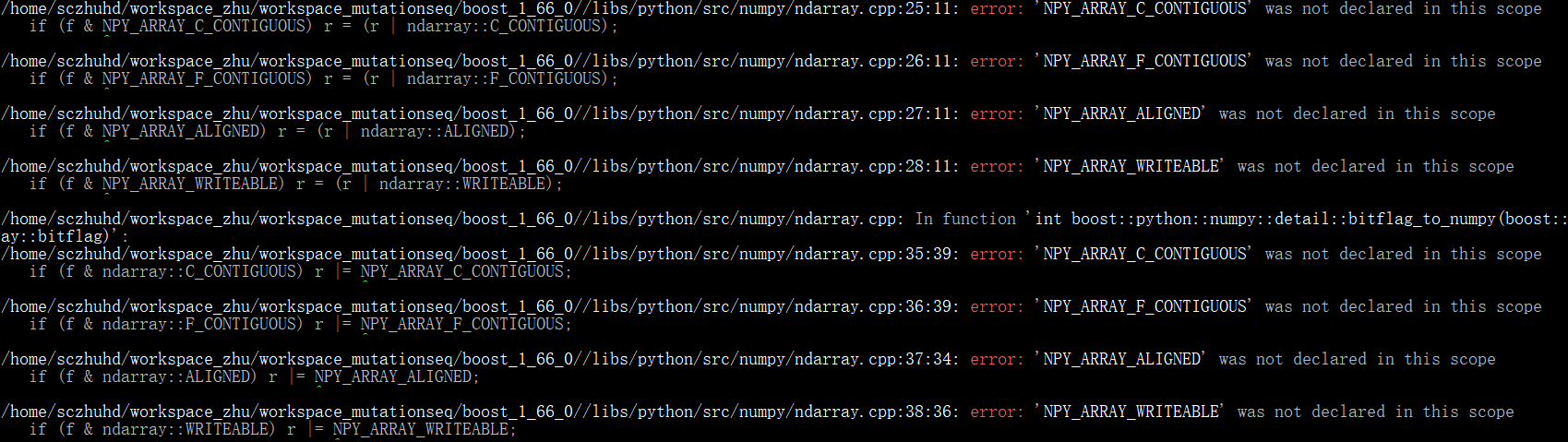
根据github上numpy的源码
https://github.com/numpy/numpy/blob/1368cbb696ae27b849eed67b4fd31c550a55dad5/numpy/core/include/numpy/ndarraytypes.h
编辑boost源码里(注意是下载编译后的源码目录不是安装目录)./boost_1_66_0/libs/python/src/numpy/ndarray.cpp
在前面加上
#define NPY_ARRAY_C_CONTIGUOUS 0x0001 #define NPY_ARRAY_F_CONTIGUOUS 0x0002 #define NPY_ARRAY_ALIGNED 0x0100 #define NPY_ARRAY_WRITEABLE 0x0400 #define NPY_ARRAY_ENSUREARRAY 0x0040
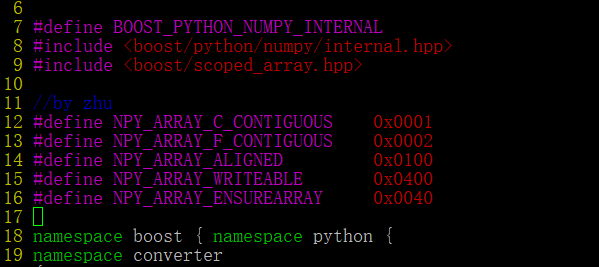
改完后并不需要重新编译
6、编译pybam.so
接下来即可进入mutationseq文件夹下编译pybam.so
wget ftp://ftp.bcgsc.ca/public/shahlab/MutationSeq/museq_4.3.8.tar.gz tar zxf museq_4.3.8.tar.gz cd mutationseq cd museq python setup.py install --boost_source=/home/sczhuhd/workspace_zhu/workspace_mutationseq/boost_1_66_0
这里指定的也是下载编译后的源码目录,不是安装目录
接下来测试python中引用情况
python
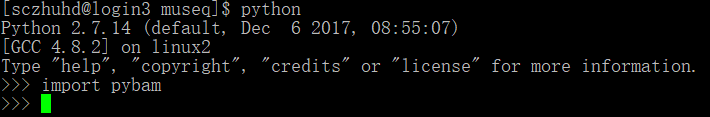
即可正常工作~